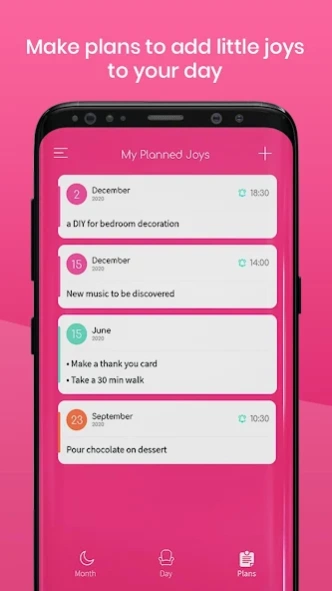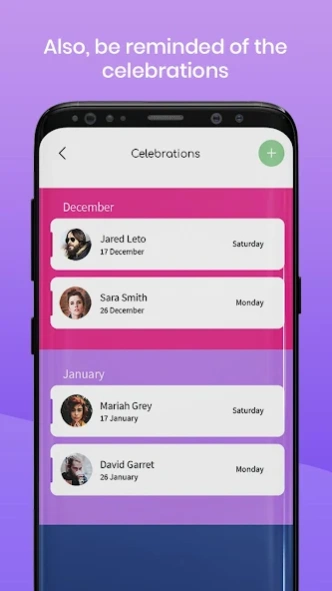Little Joys Agenda 1.0.9
Free Version
Publisher Description
Little Joys Agenda - Calendar with happy events, widgets, notes & birthday reminder
What do you expect from a perfect yet simple calendar app? What are the features that make you install a free calendar app on your Android devices and use it as your default calendar and reminder app? Well, let’s count a few: Easy to use, the option to change the view from daily to weekly, monthly and yearly, sync with Google Calendar, add events and notes and set a reminder, calendar widgets with different sizes, and birthday reminder.
Little Joys Agenda not only delivers everything you should expect from such free calendar apps, it also sets the bar to a higher level by offering the wonderful and unique daily inspirational quotes and motivational quotes. Each day comes with a unique inspiring quote and you get to easily share it through social networks with family and friends.
Daily Happy Events
The daily happy events are what make this simple calendar app stand out from the crowd and every day, when you wake up, you’ll receive a free happy event to start your day happier and with full of energy. Free motivational quotes can be easily shared and you get to customize when to receive them and how to receive them (in the app Or notification bar?)
Easily Navigate Between Calendar Views
You get to easily navigate between different calendar views; Monthly, Weekly, Yearly and Daily. The intuitive interface lets you easily move between different days, weeks, months and years by just swiping to the right and left.
Create Notes, Add Events and Setup Reminders
This free calendar app lets you easily add events, create notes and set a reminder for them. Simply write down your note or event, specify the date and time, and setup the reminder. You also get to specify when to be notified of an upcoming event. It makes sure you never miss an important meeting, a date or a deadline.
Birthday Calendar to Add Contacts and Setup Birthday Reminder
You just need to add the birthday of your friends and contacts and leave the rest to the Little Joys Agenda. Simply open the menu from the top left of the screen, go to the Birthday, and start adding birthdays to the calendar. You’ll see the birthday icon on your daily view, so you get to congratulate your friends on their birthdays.
Little Joys Agenda Main Features at a Glance:
• Clean and neat design with fresh and intuitive interface
• Wonderful graphics with seasonal theme
• Easy to use free calendar app
• Easy to navigate between different calendar views; Daily, Weekly, Monthly and Yearly
• Receive daily inspirational quotes and motivation quotes
• Sync with Google Calendar
• Add birthday reminders
• Enable/disable daily notifications and specify the notification time
• Create notes, add events and setup reminders
• Free with no in-app purchase items
So, if you are tired of the boring calendar apps and looking for a free calendar app with wonderful design and colorful graphics, then Little Joys Agenda will be a perfect choice for you. It enables you to sync data with Google Calendar, create notes, setup reminders, add birthdays (and birthday reminder), see your upcoming events right from the home screen with free calendar widgets, and it also shows you daily quotes to remind you how little things can bring happiness to your life.
Download Little Joys Agenda for free and let us know about any bugs, questions, feature requests or any other suggestions.
About Little Joys Agenda
Little Joys Agenda is a free app for Android published in the Food & Drink list of apps, part of Home & Hobby.
The company that develops Little Joys Agenda is BeChange. The latest version released by its developer is 1.0.9.
To install Little Joys Agenda on your Android device, just click the green Continue To App button above to start the installation process. The app is listed on our website since 2021-06-29 and was downloaded 3 times. We have already checked if the download link is safe, however for your own protection we recommend that you scan the downloaded app with your antivirus. Your antivirus may detect the Little Joys Agenda as malware as malware if the download link to colorful.little_joy_agenda is broken.
How to install Little Joys Agenda on your Android device:
- Click on the Continue To App button on our website. This will redirect you to Google Play.
- Once the Little Joys Agenda is shown in the Google Play listing of your Android device, you can start its download and installation. Tap on the Install button located below the search bar and to the right of the app icon.
- A pop-up window with the permissions required by Little Joys Agenda will be shown. Click on Accept to continue the process.
- Little Joys Agenda will be downloaded onto your device, displaying a progress. Once the download completes, the installation will start and you'll get a notification after the installation is finished.